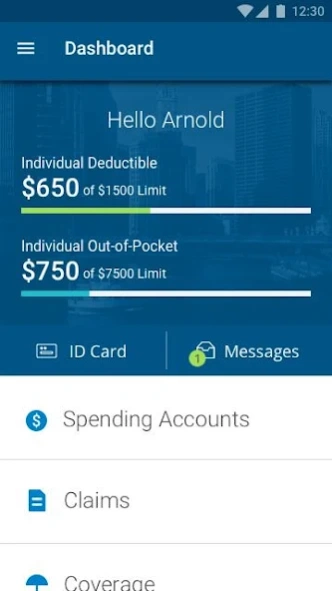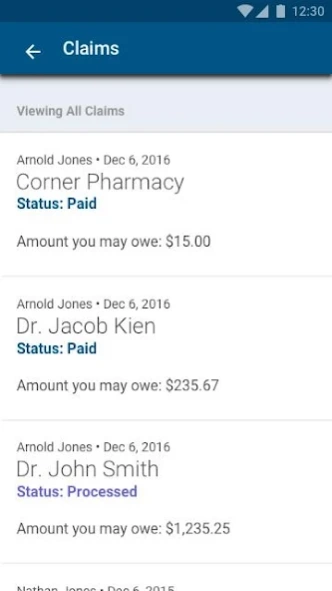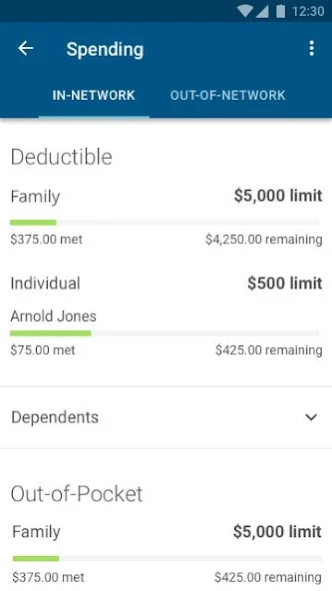BCBSIL 5.29.1
Free Version
Publisher Description
BCBSIL - Blue Cross and Blue Shield of Illinois member information
The BCBSIL app provides access to the Blue Cross and Blue Shield of Illinois member information and resources.
Members Features:
Easy Access:
• Login or obtain login help
• Register
Claims
• View claim overview and line item details
Deductible
• Check deductible and out of pockets amounts
• View amounts at the individual and family levels
Find A Doctor
• Find an in network doctor, hospital or facility
• Find a nearby urgent care facility
• Estimate the costs of procedures, tests and treatments
• View patient reviews and average wait time
• Search for doctors that speak Spanish
Coverage Details
• View medical benefits and copay levels
• View Prime pharmacy benefits and copay levels
ID
• View temporary ID for subscriber and dependents
• Send ID via email to your providers
Languages supported: Spanish and English
About BCBSIL
BCBSIL is a free app for Android published in the Health & Nutrition list of apps, part of Home & Hobby.
The company that develops BCBSIL is Blue Cross and Blue Shield of Illinois. The latest version released by its developer is 5.29.1. This app was rated by 1 users of our site and has an average rating of 4.0.
To install BCBSIL on your Android device, just click the green Continue To App button above to start the installation process. The app is listed on our website since 2024-02-14 and was downloaded 9 times. We have already checked if the download link is safe, however for your own protection we recommend that you scan the downloaded app with your antivirus. Your antivirus may detect the BCBSIL as malware as malware if the download link to com.hcsc.android.providerfinderil is broken.
How to install BCBSIL on your Android device:
- Click on the Continue To App button on our website. This will redirect you to Google Play.
- Once the BCBSIL is shown in the Google Play listing of your Android device, you can start its download and installation. Tap on the Install button located below the search bar and to the right of the app icon.
- A pop-up window with the permissions required by BCBSIL will be shown. Click on Accept to continue the process.
- BCBSIL will be downloaded onto your device, displaying a progress. Once the download completes, the installation will start and you'll get a notification after the installation is finished.